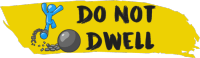InMotion Hosting Review [Video Walkthrough]
InMotion offers a variety of hosting solutions and environments but for the purpose of this review I can only offer my unbiased review on their WordPress & Business solutions because those are the only environments I have used with them. If you need your hand held through the process of getting started with InMotion then there are video guides at the bottom of this post that will walk you through the entire process. Everything else that you want to learn about InMotion that may not be directly written here can be learned from the videos.
Pricing & Packages
Launch
Power
Pro
Support
Performance
Uptime
Server Response Time
Features
Free Domain or Transfer
🌐
Yes
Disk Space
💽
Unlimited
Disk Type
💽
SSD
Bandwidth
🔀
Unlimited
Websites on 1 Account
📄
Data Backups
💾
Yes
(free up to 10GB)
Email Addresses
📧
Unlimited
Free Migration
🚚
Yes
Windows Servers
❎
No
cPanel
⚙
Yes
Parked Domains
🅿
6, 26, Unlimited
Subdomains
🌐
25, 100, Unlimited
FTP accounts
🔏
Unlimited
MySQL & PostgreSQL Databases
🗃
Free Website Builders
⚒
Yes
1-Click Application Installs
🖱
Yes
Advertising Credits
💰
$250
Money Back Guarantee
💵
90 days
Green Data Centers
🌿
in Los Angeles, CA
Data Center Locations
WEST COAST: Los Angeles, California EAST COAST: Herndon, Virginia
Video Guides
These specific videos are actually from the free course: A True Beginner’s Guide to Making Money Online but they will still serve you in getting setup with InMotion.
Full screen the video and click the gear on the player and goto Quality > 1080p HD for a higher quality video.
After this video finishes click on the next tab titled: Getting Setup
If you want to see how InMotion stacks up against the competition then check out this comparison chart.