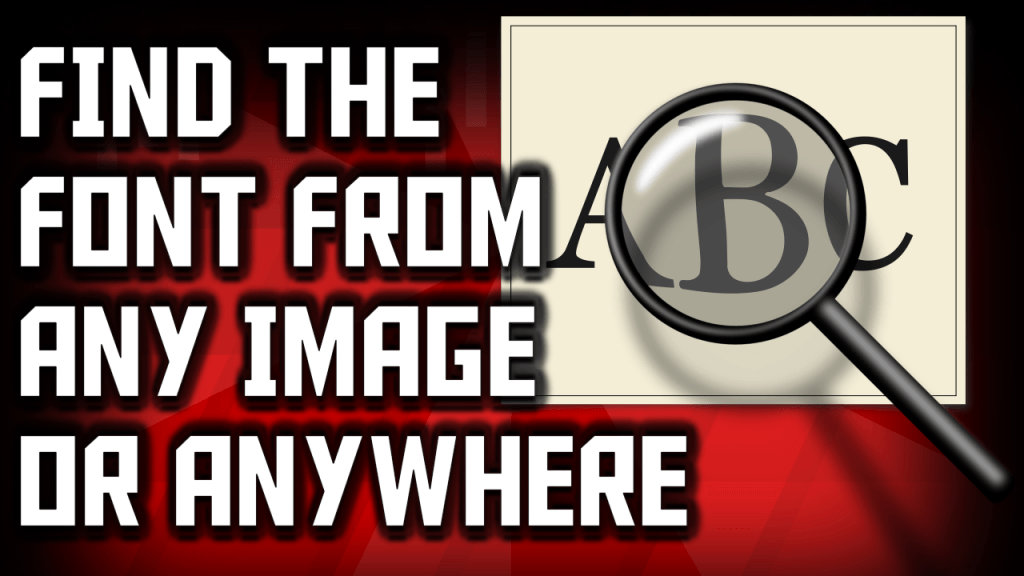
How to Identify a Font from an Image! or Anywhere! [VIDEO]
In this video I am going to teach you how to identify a font from an image or web page.
The Tools:
Font Matcherator: https://www.fontsquirrel.com/matcherator
WhatFont? Extension: https://chrome.google.com/webstore/de…
Paste screenshots: https://snag.gy/
It doesn’t matter if you found a font that you like on a web page, inside a pdf, on a logo, on an image or anywhere as long as you can see it on your computer, I will show you the free tools that you can use to quickly find the font’s name and where to get it.
Once you have been able to identify what that font is by the tools analyzing the letters, you will be able to download it and use it for whatever you were wanting to in the first place… or maybe you’re just nosy, doesn’t matter you now know how to do it!
To learn more tips like this you can go through the course that will not only teach you how to make money online but will teach you all kinds of nifty little exercises like this so that you can know how to do what you want to do, when you need to do it.
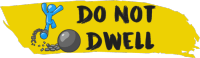
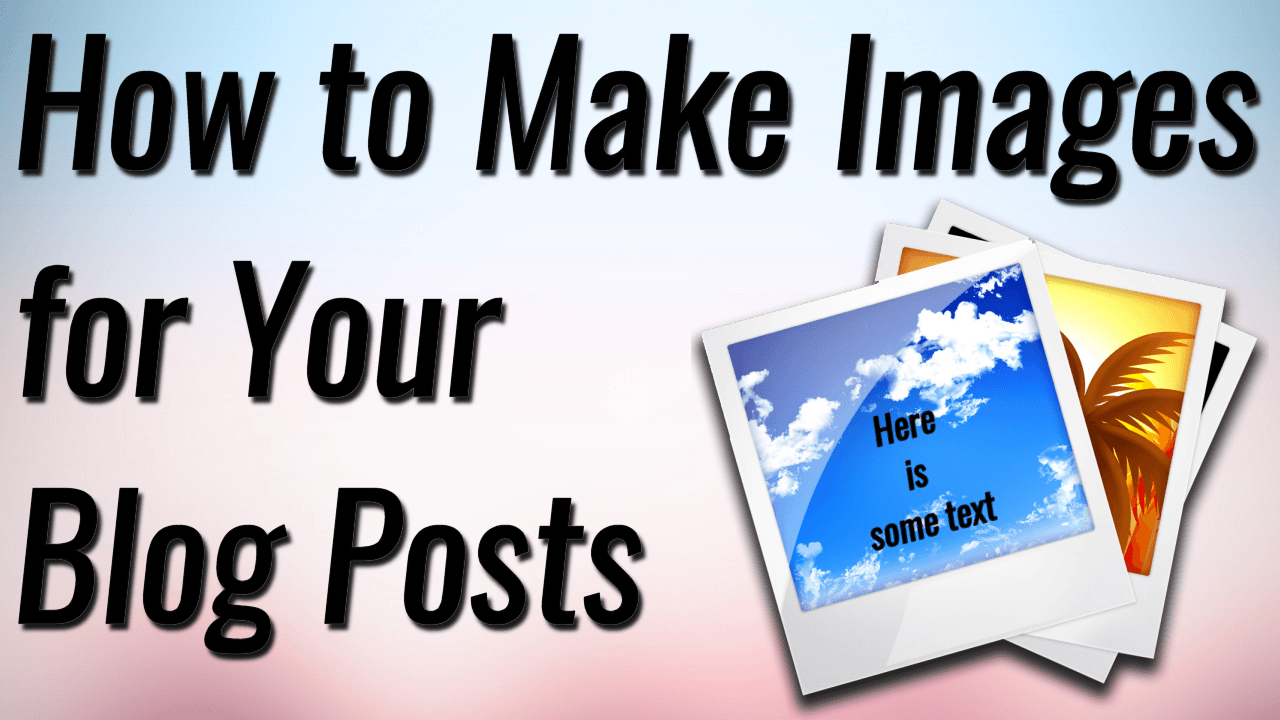
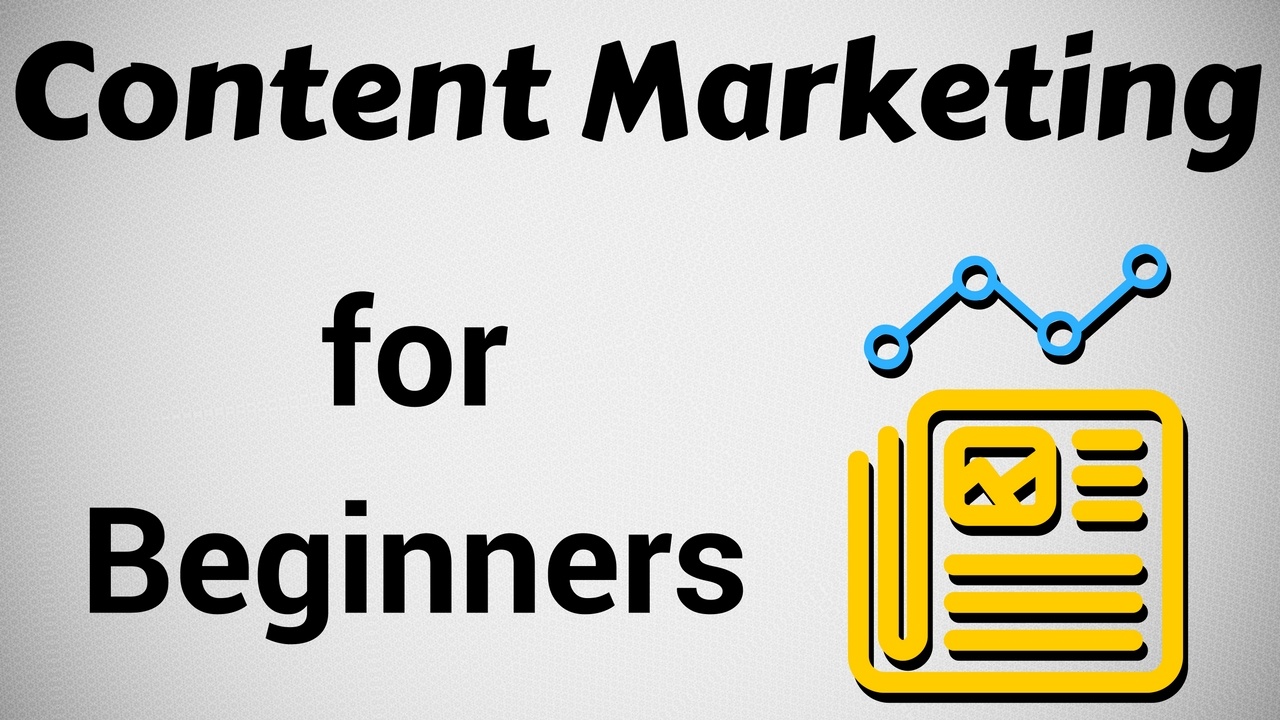
![How to Identify a Font from an Image! or Anywhere! [VIDEO]](http://www.donotdwell.com/wp-content/uploads/2016/08/find-font-from-an-image-1.png)
