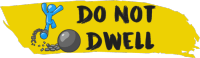- You are here:
- Home »
- » 9+ Best Email Hosting Comparison Chart
9+ Best Email Hosting Comparison Chart
Drag and Drop Table for 1 vs 1 comparisons added further down this page.
| Host | Host Name | More Info | Personal Pricing | Business Pricing | Coupons | Monthly Plan | # of Email Addresses | Email Storage (GB) | Webmail | Forwarding | Auto-Responder | Catch-All E-Mail Address | Anti-Virus and Spam Protection | POP3 Mail Support | SMTP Mail Support | IMAP Mail Support | Mail Auto-Configure | Data Backups | Free Domain or Transfer | Support: 24/7 Phone | Support: Live Chat | Support: Email/Ticket | Money Back Guarantee |
|---|---|---|---|---|---|---|---|---|---|---|---|---|---|---|---|---|---|---|---|---|---|---|---|
| Google G Suite | Special Offers | $5 | $10 | 20% off code: A9FQNTKWTJ77QD7 | Yes | Unlimited | 30 GB - Unlimited | No, 14 Day Trial | |||||||||||||||
| Bluehost | Special Offers | $3.95 | $5.95 | Coupons | No, 1 Year min | 5 - Unlimited | 100 MB - Unlimited | 30 Day | |||||||||||||||
| Siteground | Special Offers | $3.95 | $14.95 | Yes, +$14.95 Setup Fee | Unlimited | 10 - 30 GB | 30 Day | ||||||||||||||||
| GoDaddy | Special Offers | $3.49 | $8.99 | Yes | Unlimited | 5 - 50 GB | 45 Days for annual products 48 hours for monthly products | ||||||||||||||||
| GreenGeeks | Special Offers | $3.96 | $3.96 | ❌ | No, 1 Year min | Unlimited | Unlimited | 30 Days | |||||||||||||||
| Hostgator | Special Offers | $4.86 | $5.95 | Yes | Unlimited | Unlimited | 45 Day ⚠️ Support is slow | ||||||||||||||||
| Host Winds | Special Offers | $4.50 | $5 | Yes | Unlimited | Unlimited | 60 Day | ||||||||||||||||
| Dreamhost | Special Offers | $7.95 | $15 | ❌ | Yes | Unlimited | Unlimited | 97 Day | |||||||||||||||
| 1&1 | Special Offers | $0.99 | $6.99 | ❌ | Yes | 10 | Unlimited | 30 Day & 30 Day Free Trial |
Other Comparison Charts
Email Hosting for Startups and Larger Companies
Today email is pretty much mission-critical so if your email breaks business kind of grinds to a halt. Email is kind of one of those things that doesn’t get a lot of attention until it breaks. So it the provider we use ourselves and we recommend for our clients is Google. Google Apps email hosting service (G Suite).
It’s an enterprise-grade or business level service that’s fully featured and it’s dirt cheap as well. The cost right now that you’d be looking at is five dollars per mailbox per month, alternatively fifty dollars per mailbox per year.
Compared to hosting your own servers and having your own infrastructure that really is a dirt cheap solution. I’m
There’s probably one to three reasons why be looking at migrating across to G Suite for your email
1. If you don’t have email hosting already. Alot of businesses are still running under Hotmail or Gmail email address which really isn’t ideal, it’s not really that professional.
2. The existing solution is unreliable. There’s a lot of downtime, it’s breaking alot. Today there is no excuse for email being down.
Although, with any online service or any technology there are gonna be problems here and there. There’s gonna be outages
but with solutions like Google (especially it being hosted in the cloud) there shouldn’t really be any prolonged outages at all.
3. Is for the feature set. When you sync your email between a mobile device and a PC you won’t have to delete your email on the phone and on your computer. Any action you take like reading your email on your iPhone will also be marked as read when viewing your email from your computer. If you send an email on your computer it shows as sent on your mobile phone. So it’s completely seamless and syncs in the background is up.
There are numerous other features like webmail and backup. If you’re a bigger company, it’s really important that you backing up your email somehow.
Other features like anti-spam and anti-virus built-in. Completely free as well. There is no big licensing costs so if you have an in-house server you have to spend a lot of money on server licenses, software, and maintenance. You’re replacing the hardware every three to five years. You just have a single fixed cost per user with Google’s G Suite. That would be the third reason if you are looking for additional features or some that are missing from your existing email hosting solutions.
So if you’re looking at moving across to G Suite there’s are three main components:
1. Setting up the core Google service itself. Setting at the G Suite account and migrating across so you’re email is being delivered to that service.
2. Is re-configuring your PC’s, laptops, devices, smartphones, anything that’s connected to email.
3. Migrating existing email into Google. If you have an existing email solution then you can take those existing mailboxes and import them into the Google account. So all the old emails are available across all devices, webmail and everything else.
Email Hosting for Small Businesses
If you do not have you’re own inhouse IT person to set everything up for G Suite for example, then there are plenty of great options on this chart for those looking to have many of same features with less hassle. Because of the way they have built everything they make it easy enough to where you can quickly set it up yourself through their onscreen guided tours.
There are plenty of tutorials with each email provider that will show you with a written tutorial or video example how you can connect your email to Outlook (or others). How to connect your mobile device and how to access the webmail for your personalized email with your own domain. These services can provide a massive amount of email storage for a very low cost and they also carry all the same security certificates, privacy protection and anti-spam that you would find with a larger hosting solution.
Some services like GoDaddy for example also offer DocuSign integrations. As well as HIPAA eligible and email archiving features. They can also provide you with the same level of support including phone, livechat and email/ticket.
Drag
Here
Drag
Here
Drag
Here