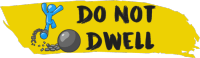Camtasia vs Snagit vs Jing: Which is Better for What?
| Tool Logo | Tool Name | More Info | Operating System | Price | Capture Screen | Webcam Recording | Capture Audio | Capture System Audio | Capture Video Games | No Watermark | Hot Key Controls | Recording Session Limit | Timeline Editing | Adjust Audio | Pan & Zoom | Add Media | Drawing Tool | Add Annotations | Video Output Formats | Audio Output Formats | Internet Upload (eg: YouTube) | FAQ or Knowledgebase | Tutorials | Phone Support | Email Support | Live Chat | MISC |
|---|---|---|---|---|---|---|---|---|---|---|---|---|---|---|---|---|---|---|---|---|---|---|---|---|---|---|---|
 | Camtasia | Visit SiteSpecial Offers | Windows/Mac | Win: $299.00/Mac: $99 | Yes | None | 5 | 1 | Yes | ||||||||||||||||||
 | Snagit | Visit SiteSpecial Offers | Windows/Mac | $49.95 | Yes | None | 1 | 0 | Yes | ||||||||||||||||||
 | Jing | Visit SiteSpecial Offers | Windows/Mac | Free/Pro: $14.95/yr | Yes | Free & Pro: 5 Minutes | 2, Free: SWF Pro: MP4 | 0 | Yes, YouTube in Pro Only |
Let’s define what each software is individually.
Camtasia is for screen recording and video editing.
So if you want to create an online course, how-to tutorials, YouTUbe videos and have the ability to edit that video and add all kinds of different things to it then this is the software you want. You have all kinds of tools to cut and edit the video the way you want and audio tools to adjust the volume of different media tracks or suppress sounds like coughing or those times in the video where you might have lost your train of thought and start putting in some uhms and ahs. Edit videos with callouts, arrows, zoom, blur, and so more. My personal favorite part of Camtasia is the timeline editing. It allows you to do exactly what you want it to do. So if your sitting there editing and you think to yourself “Man… it would be so easy if I could just… Oh! Holy crap it does let you do that!” haha true story.
Camtasia vs Snagit
Camtasia has way more video editing and altering features to it than Snagit is capable of. Snagit has more tools and features to markup screenshots.
Snagit is the ultimate screenshot editing tool w/ video capture.
So as you can see from the video above, Snagit is for marking up screenshots to make your points crystal clear on whatever you are trying to convey to whoever is going to see it. You can also do some video captures to quickly relay messages and what-not. You are able to cut and trim some of the video that you recorded. You also have some audio tools to edit out unwanted sound like ums and ahs.
Snagit vs Jing
Jing is limited to a max of 5 minute recordings and cannot edit video. Snagit has more editing options than Jing for screenshots. Jing is for beginners.
Jing is screen/video capture for beginners.
Jing was basically created as a super lightweight tool to capture screenshots and (up to 5 mins) video screen recordings. They make this software incredibly easy and intuitive to pickup and learn so it doesn’t scare anyone away. Jing will allow you to add a few things to your screenshots like: a text box, arrow, highlight or picture caption but that is it.