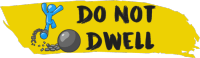- You are here:
- Home »
- Video
- » 12 Best Game Recording Software Comparison
12 Best Game Recording Software Comparison

Update: New Drag & Drop Table added further down on this page.
| Tool Logo | Tool Name | More Info | Operating System | Price | Capture Screen | Record Games | Livestream | Webcam Recording | Capture Mic | Capture System Audio | No Watermark | Hot Key Controls | Recording Session Limit | Timeline Editing | Adjust Audio | Pan & Zoom | Add Media | Drawing Tool | Add Annotations | Video Output Formats | Audio Output Formats | Upload Directly to Internet | FAQ or Knowledgebase | Tutorials | Phone Support | Email Support | Live Chat | Misc |
|---|---|---|---|---|---|---|---|---|---|---|---|---|---|---|---|---|---|---|---|---|---|---|---|---|---|---|---|---|
 | OBS | Visit Site | Windows/Mac/Linux | Free | Yes | None | 6, MP4 FLV MOV +3 more | 1, MP4 | No | Not easy to get started with but it is great once you learn it. | ||||||||||||||||||
 | XSplit Free | Visit Site | Windows 7, 8, and 8.1 | Free | Yes | None | FLV & MP4 | 0 | Yes (& YouTube) | |||||||||||||||||||
 | XSplit Paid | Visit Site | Windows 7, 8, and 8.1 | $25 for 3 months | Yes | None | FLV & MP4 | 0 | Yes (& YouTube) | Click here for info | ||||||||||||||||||
 | Camtasia | Visit Site | Windows/Mac | Win: $299.00/Mac: $99 | Yes | None | 5 | 1 | Yes (& YouTube) | Better for editing game recordings. | ||||||||||||||||||
 | Action! | Visit Site | Windows Vista or later | 30Day Trial, $29.95 | Yes | None | 2, AVI/MP4 | 2, WAV, M4A | Yes (& YouTube) | |||||||||||||||||||
 | Bandicam Free | Visit Site | Windows | Free | Yes | 10 Minutes | 2, AVI/MP4 | 1, WAV (w/ Paid version) | Yes (& YouTube) | Timeline editing done with Bandicut | ||||||||||||||||||
 | ShadowPlay | Visit Site | Windows 7 or later | Free w/ certain GeForce gfx cards | Yes | None, Shadow 20mins | ? | ? | No | Records up to the last 20 minutes of gameplay | ||||||||||||||||||
 | Fraps | Visit Site | Windows | Free | Yes | 30 secs | 1, AVI | 0 | No | Click here for info | ||||||||||||||||||
 | Screencast-o-Matic Free | Visit Site | Windows/Mac/Linux | Free | No | 15 Minutes | 3, AVI, FLV, MP4 | 0 | Yes (& YouTube) | |||||||||||||||||||
 | Screencast-o-Matic Pro | Visit Site | Windows/Mac/Linux | $12/yr | Only Windows Vista or later | None | 3, AVI, FLV, MP4 | ? | Yes (& YouTube) | |||||||||||||||||||
 | Dxtory | Visit Site | Windows XP or later | Free Trial, $38 | Yes | None | AVI | 0 | No | Click here for info | ||||||||||||||||||
 | Ezvid | Visit Site | Windows | Free | Yes | Buggy at 5 minutes | 1, WMV | 0 | Yes, YouTube | Not recommended |
If you are getting started with recording your own video game footage and have time to watch some YouTube videos (watch my OBS tutorial below) that will teach you how to use OBS. I absolutely recommended it for streaming or recording your video games. You’ll have to take those files that it outputs and import them in a video editor and dazzle them up with whatever your pretty little head can dream up to entertain your YouTube audience but you’ll get there. Everyone has to do it, well, unless you just livestream.
Camstudio is missing from the list! That’s because that piece of crap tried to give me a trojan virus! Even all of the comments about it’s download file on sourceforge are saying the same thing. I don’t care, I’m not risking it.
XSplit Gamecaster & Broadcaster is really easy to pickup and learn and has got some seriously cool features for livestreamers but if you just here for recordings then I would opt to one of the free options; *cough* *cough* OBS it’s free and it’s performance and quality is friggin dope!
I would not even bother messing with Dxtory or Ezvid if you are a beginner to game recording because one is crap and the other one is the one that ate it.
ShadowPlay comes free with some Nvidia GeFirce cards and it has the most absolutely coolest feature I have ever heard of. So basically it records your gameplay in the background and saves up to the last 20 minutes of gameplay(or whatever time you set). So at anytime you have a really awesome play or you just got an Ace in CSGO then you just hit ALT+F10 and bam it exports the video for that. It does have manual toggle record but that feature is awesome. Sadly, I have read from a few areas of this salty web that some people experience some skipping in their game footage and the quality isn’t top-notch like you would expect from Nvidia. Either way catching those awesome plays I wouldn’t be too butt hurt that the quality is absolutely awedome because I can’t tell you how many times I had some awesome plays on Dust 2 and I never caught it. Ok 3 or 4 times but I’m not global elite either just a casual.
Compare 1 vs 1
Drag
Here
Drag
Here
Drag
Here
Anyways I hope this list will help you hurry and decide which software to use so you can start rolling that game footage!