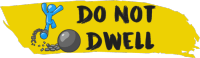- You are here:
- Home »
- Video
- » Bandicam vs Fraps: Which is Better?

Bandicam vs Fraps: Which is Better?
| Tool Logo | Tool Name | More Info | Operating System | Price | Capture Screen | Record Game Captures | Livestream | Webcam Recording | Capture Mic | Capture System Audio | No Watermark | Hot Key Controls | Recording Session Limit | Timeline Editing | Adjust Audio | Pan & Zoom | Add Media | Drawing Tool | Add Annotations | Video Output Formats | Audio Output Formats | Upload Directly to Internet | FAQ or Knowledgebase | Tutorials | Phone Support | Email Support | Live Chat | MISC |
|---|---|---|---|---|---|---|---|---|---|---|---|---|---|---|---|---|---|---|---|---|---|---|---|---|---|---|---|---|
 | Bandicam Free | Windows | Free | Yes | 10 Minutes | 2, AVI/MP4 | 0 | Yes (& YouTube) | Timeline editing done with Bandicut | |||||||||||||||||||
 | Fraps Free | Visit Site | Windows | Free | Yes | 30 secs | 1, AVI | 0 | No | Big file sizes | ||||||||||||||||||
 | Bandicam Full | Windows | $39 | Yes | None | 2, AVI/MP4 | 1, WAV | Yes (& YouTube) | Timeline editing done with Bandicut | |||||||||||||||||||
 | Fraps Full | Visit Site | Windows | $37 | Yes | None | 1, AVI | 0 | No | Big file sizes |
As far as performance and video quality Bandicam vs Fraps are pretty damn close. Some people experience a bit of lag with Bandicam although I never have personally but it should be mentioned. Fraps puts out much larger file sizes because it was not really meant to be used as game capture software(it was originally made as benchmarking software).
To me the key decider is Bandicam does more for the same price. With it you get a desktop screen recorder and a game capture recorder. If you really like the idea of drawing on the screen and recording your webcam then those are options as well.